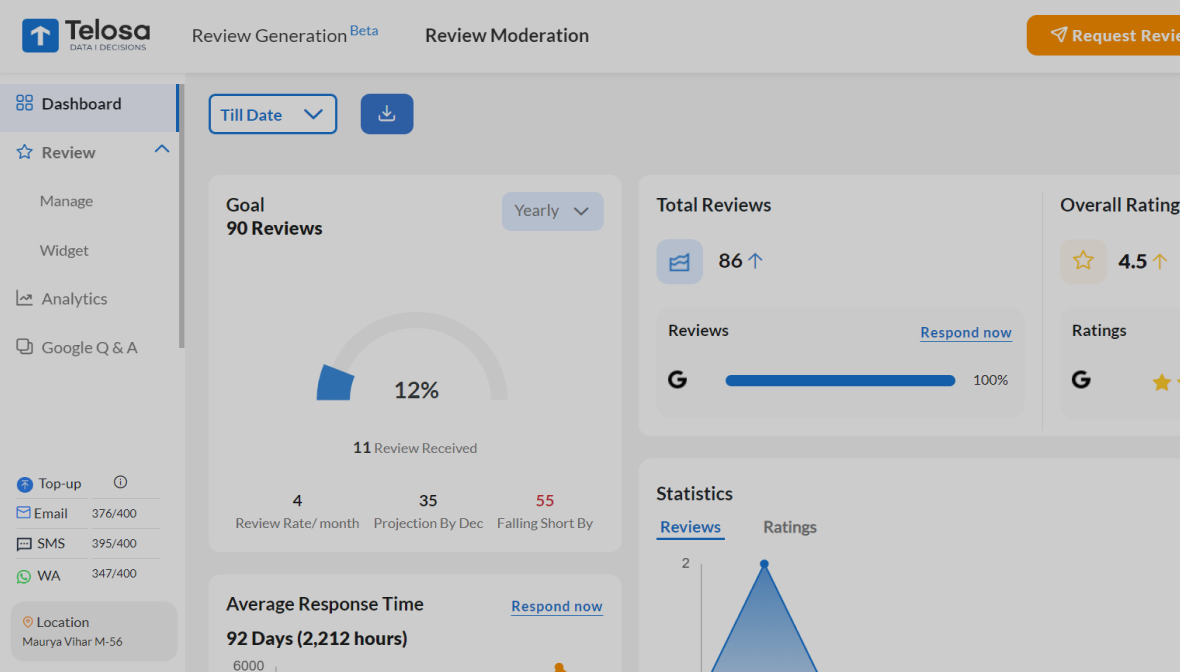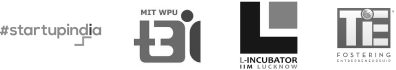How to Effectively Remove Negative Google Reviews?

Google reviews are a double-edged sword for businesses. While positive reviews can boost your reputation, negative reviews can tarnish it. However, it’s important to remember that removing negative reviews isn’t always the best approach. Instead, focus on improving your business and constructively responding to negative reviews.
Could you get rid of those pesky Google reviews?
Well, the answer is a resounding yes! There are instances when misleading or damaging comments can leave you scratching your head and wondering how legit the review is! But don’t fret—if you feel your business has been unfairly targeted or if a review appears to be fake, there are steps you can take.
“Here’s the twist—you can challenge a Google review! However, this isn’t a walk in the park, and it’s not certain you’ll win the battle.”
Brace yourself; you’ll have to reach out to Google, mark the review as problematic, and hope they take it down. But remember, there’s no assurance they’ll comply with your request.
Understanding Google’s Review Policy
Google has policies in place to ensure the authenticity of reviews. These policies dictate what constitutes a review and what doesn’t. Understanding these policies is crucial before dealing with negative reviews. Google can remove reviews that violate these policies.
When to Consider Removing a Review?
Google can remove reviews that violate its policies. However, it’s important to note that Google doesn’t remove reviews simply because they are harmful. Reviews must violate specific policies, such as spam or fake content, to be removed.
“While removing negative reviews is tempting, it is better to address them head-on. Respond professionally, learn from the feedback, and use it as an opportunity to improve your business. Remember, negative reviews can also be a valuable tool for improvement if you approach them with the right mindset.”
Streamline your online presence. See the change Telosa can bring into your business growth.
How to Flag a Negative Review?
First, it’s important to consider who made the review. Is it a competitor or someone who hasn’t actually visited your business? You should consider flagging the negative review if it’s not from a genuine customer. Here are the steps you need to follow:
1. Get into Google Business. Log into your Google Business account using your business details. You’ll need to create one if you haven’t set one up yet.
2. Find the review. Once you’re in, go to your business profile’s “Reviews” section to locate the review you want to remove.
3. Flag it. Click on those three little dots (Options) next to the review and hit “Flag as inappropriate” or something similar.
4. Report the problem. Explain why the review doesn’t meet Google’s content policy. Be clear, and if you can, provide some proof. Hit “Report” to send your report.
5. Give Google some time. Google will review your report and decide if the review violates their rules. This might take a bit.
6. Contact Google Support (if needed). If Google doesn’t take the review down and you think it still breaks its rules, contact Google Business support for more help.
Remember, Google doesn’t always remove reviews, which might take some time. Keep your cool and follow Google’s rules throughout the process.
How much does a “bad” review affect your business?
Actually, it’s not as bad as you might think. It’s totally cool to have a mix of good and bad reviews on Google. In fact, a few negative reviews sprinkled among mostly positive ones can actually work in your favor. It shows that you’re a real deal business, not just friends and family patting you on the back. Even the best businesses in your area will have a smattering of negative reviews. After all, you can’t make everyone happy; some things are beyond your control.
“Fun fact: Research shows that a perfect 5-star average rating doesn’t convert as well as a 4.9 average rating. Having a few negative reviews might not scare away customers.”
Responding to negative reviews publicly also shows that you empathize with your customers and want to work on resolution or improvement ideas. Use it as a tool to get noticed.
Boost Your Google Reviews with Telosa
As a small business owner, your online reputation is a big deal. With Telosa Reviews, you’re unlocking a world of opportunities! You’ll double your monthly review count by leveraging more Google reviews and significantly boosting website and foot traffic.
Plus, Telosa makes it super easy for your customers to leave reviews. It’s a win-win for you and your customers. So, manage your online reputation with Telosa Reviews and watch your small business flourish like never before!